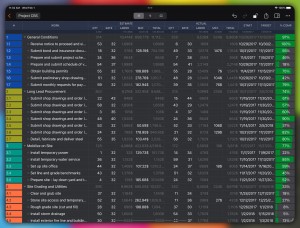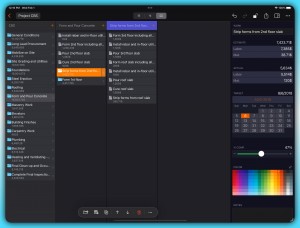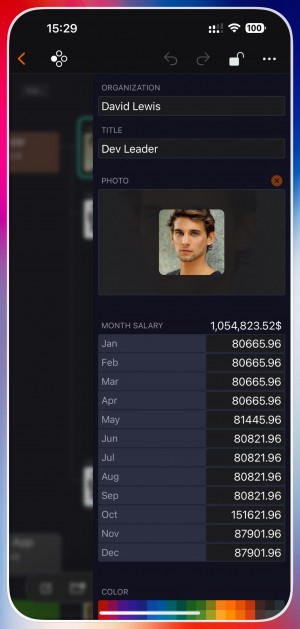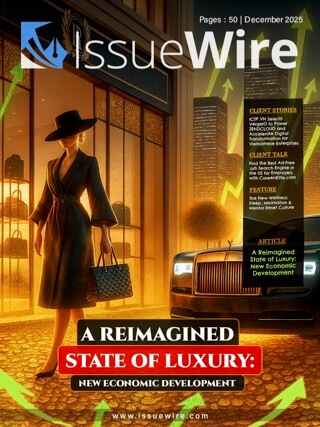Minhang, Shanghai Mar 7, 2023 (Issuewire.com) - SwiftApps Group, a leading provider of innovative software solutions, is excited to announce the launch of CostX - a powerful cost estimating tool designed for Mac and iOS devices. With its user-friendly interface and advanced features, CostX simplifies the cost estimation process, allowing you to create detailed cost estimates quickly and efficiently.
CostX is a versatile and efficient application that helps you organize and manage your projects. It offers a range of functions to create and maintain Work Breakdown Structures (WBS), Cost Breakdown Structures (CBS), and Product Breakdown Structures (PBS), among others.
Easy to Use
CostX has an intuitive user interface that is easy to use. The graphical, list, and columns views, along with the property editor, make viewing and editing a breeze. The add, duplicate, fold, and indent functions are straightforward, making project data management simple and quick.
Maximize Productivity
CostX offers drag-and-drop support, enabling you to move and copy nodes within a document, merge costs within a document, copy nodes between documents, and even drag-and-drop CostX files into a node to insert its contents. You can also copy and paste within a document and between multiple documents, including nodes and cells. You can also copy data from Apple Number and Microsoft Excel, enabling you to update the data in the CostX List View all at once. These features help you create the entire node tree at once or customize the program to meet your business needs. By working more efficiently with CostX, you can maximize your productivity and focus on what matters.
Tailored to Your Business
CostX offers over 50 fields to choose from, including category, photo, simple and compound cost, text, date, percentage of completion, and more. You can divide costs into two groups for comparison purposes. Additionally, you can customize the fields to change the visibility of the fields in each view and in the property editor, the display title of the fields, the display width of the fields in the list view, and the display order of the fields.
CostX also lets you customize the display style of the nodes in the graphical view and in the column view. If you want to save time, you can use any CostX document as a template and copy all document settings from another CostX document in one operation. With these customization options, CostX can be adapted to your business needs when creating WBS, CBS, and PBS, as well as for other purposes.
Real Trial Period
CostX offers a real trial period, which means you can start the trial once downloaded without having to purchase a subscription first. During or after the trial period, you can subscribe if needed. This way, you can try CostX before committing to a purchase and make sure it is the right solution for your business needs.
Conclusion
In conclusion, CostX is an indispensable tool for any business owner or project manager who wants to create accurate and detailed estimates efficiently. With its convenient drag-and-drop support, highly customizable fields and display options, and real trial period, CostX can streamline your cost-estimating process and make a difference in your business. Try CostX today and see how it can help you achieve your project management goals.
App Store
https://apps.apple.com/app/costx-breakdown-structure/id1645196187
Website
https://costx.mbl.app
User Manual
https://costd.mbl.app
Preview Video
https://youtu.be/b1tyr2dBH4c
Quick Start Video for macOS
https://youtu.be/rEFR6ld4o8I
Quick Start Video for iOS
https://youtu.be/rEFR6ld4o8I
Effortlessly Visualize Your WBS with CostX and ChatGPT
https://youtu.be/1paLeyBdkDM
=============================
Media Contact
Swift Apps *****@mbl.app https://mbl.app