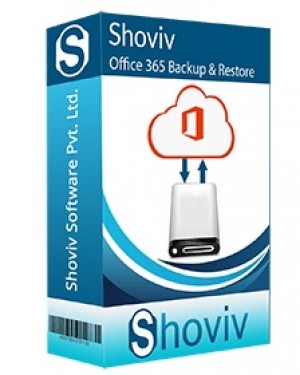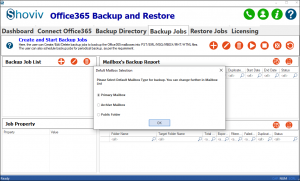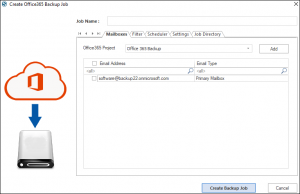Dehradun, Uttarakhand Nov 30, 2022 (Issuewire.com) - Users working with Office 365 know that it is a cloud-based subscription service such as PowerPoint, Excel, Outlook, and Word. Users must be aware that Office 365 clearly states it is not liable for any disruption or loss. Like accidental deletion of Office 365 mailboxes or any other loss, a user may suffer. Whereas it empowers users with the responsibility of backing up data. This means you have to restore deleted mailboxes
Office 365 by taking a backup of mailboxes. As PST files are easy to port and are protected with a password. Hence users prefer to have a backup of Office 365 mailboxes to PST files. Do you want to execute the task? If you do, you are on the right page; here, you will get the perfect solution to back up Office 365 mailboxes to PST. Also, we will discuss the manual and professional Office 365 backup tool to perform this task.
Ways to have a Backup of Office 365 mailboxes:
There are following two ways to execute the task of backing up mailboxes of Office 365 into PST.
- Manual method- is complex, tiring, and has a high chance of human errors. Users can face many other issues like losing data and every organization wants to avoid such issues because every single mailbox is crucial. This method takes a lot of time for users to execute the task, which can be a disrupting factor and users do not want to get stuck in a particular way.
- Professional method- it is mainly preferred by professionals and is performed by the best third-party tool, which guarantees no damage to the organization's data. The perfect third-party application to perform the task is Shoviv Office 365 Backup Tool. It makes it easy to restore deleted mailbox Office 365 and includes many advanced inbuilt features.
Features of the Shoviv tool are as follows-:
- The GUI of the software is user-friendly, which means even non-technical users can execute the task swiftly.
- Shoviv Office 365 Backup Tool is the best utility as you can have a backup in PST, along it allows backup in other formats like EML, MBOX, HTML, MSG, and MHT.
- You can schedule the backup process by choosing daily, weekly, and monthly options, and the software will automatically start taking backups.
- With an option like Incremental Export, which is provided by Office 365 backup tool you can resume the task from the last ended point and the option also prevents data from duplicity.
- Users can save time by setting the timer between 2 to 30 minutes while downloading large-size items so that users can get rid of a long time stuck on a single large item.
- To eliminate undesired data and include the desired one you can use the filter option.
Wind- up
After further discussions, it is transparent that the manual method has limitations and is not the best choice for taking a backup of Office 365 mailboxes to PST. However, you can use a perfect professional tool called the Shoviv Office 365 Backup Tool is the best way to execute the task as it maintains the originality of data and the hierarchy of folders. You can download the free demo version of the software to learn about its functionality.
Related Blogs: Office 365 Email Backup Software
Restore Deleted Mailbox Office 365
Media Contact
Shoviv Software support@shoviv.com 08171144903 Software Technology Park of India (STPI), IT Park Sahastradhara Road https://www.shoviv.com/