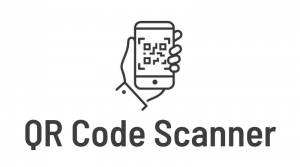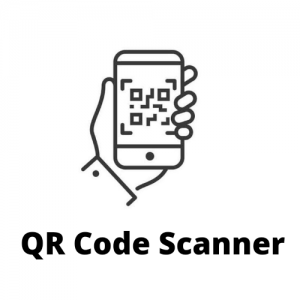Dera Allah Yar, Baluchistan Mar 25, 2022 (Issuewire.com) - Scanning QR codes is quite easy with Mobile Phones, There are lots of Android and IOs apps to scan QR codes with your phone Camera.
All Smart Phones now supports a built-in QR code scanner in Camera functions and It will automatically detect if you put a QR code in front of the Mobile Camera.
Sometimes we need to scan QR codes from Images or Screenshots. In this situation, we can use Google Lens to read Images. There are lots of other Apps available for scanning codes from Images but what to do If we don't have Smart Phone and Urgently want to scan a Code from our Computer?
In this case, some online tools help to scan QR codes and Barcodes with your browser.
qrcodescanner.in is the latest online tool to scan QT Codes from Images Or webcam without a phone. You can scan QR codes and bar codes using your web browser.
How to Use QR Code Scanner Online Tool
Simply visit qrcodescanner.in and allow access to your files and Camera. Once you allow access, You can Scan ant QR code and Read Any Bar Code and Images Text.
The Scanner is very fast and quick. The tool can be used with any Web Browser on Desktop Or Even Mobile Phone.
It will automatically detect the QR code Or Bar Code when you put an image Or Scan with Webcam. The QR code scanner tool will read the details and Show them in PopUp. You can see the links and details in the Above line of Scanner. The tool has a beep notification sound when a Scan is complete.
Enjoy Scanning QR codes Online with QRcodescanner.in
Media Contact
QR Code Scanner info@qrcodescanner.in https://qrcodescanner.in