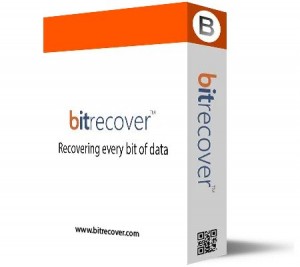Sanford, Florida Jul 22, 2022 (Issuewire.com) - BitRecover software is a well-established data recovery and data management company since 2011. BitRecover developed a complete range of data recovery, email conversion, email backup, repair corrupted files, and free viewer products. All of BitRecover products come with an easy-to-use graphical user interface and advanced features. Even the company timely releases necessary updates for crucial products.
Software Update Information
BitRecover developers recently updated EML Converter Wizard with advance features. The tool permits to convert EML files, exported from several desktop based and cloud-based email services i.e., Windows Live Mail, Windows Mail, eM Client, Thunderbird, Gmail, G Suite, etc. This is capable to convert unlimited EML files at once into multiple standard file extensions. EML Converter Wizard comes with various advanced features that make it perfect tool compared to other EML Converters. Let’s know its highlight features.
1) 35+ Saving Options for EML Files
EML Converter is an all-in-one software to convert EML files into 35+ most popular email formats and email clients. You can feel free to choose any saving option as mentioned below:
- Emails: PST, MSG, EML, EMLX, MBOX, OLM, NSF, etc.
- Documents: PDF, DOC, TXT, HTML, XPS, RTF, etc.
- Images: TIFF, BMP, GIF, JPEG, PNG, etc.
- Desktop Email Clients: Windows Live Mail, Outlook, Lotus Notes, Mac Outlook, Zimbra, Thunderbird, MyOffice Mail, etc.
- Cloud Emails: Gmail, Yahoo, Outlook.com, Google Workspace, Office 365, IBM Verse, Amazon WorkMail, etc.
- Email Servers: Zimbra Server, Exchange Server, IMAP Server, and all Maildir file supported email servers.
2) Upload & Select EML Files for Conversion
This utility provides double options for uploading EML files in the software panel i.e., Select Files or Select Folders. Therefore, users can choose any available option as per their comfort for inserting bulk EML files for conversion.
Thereafter, users can see EML files and folders in the software GUI in the file explorer view. So that, users can easily check only required EML files for conversion. This is beneficial as sometimes users want to convert only specific EML files instead of all files.
3) File Naming Options to Manage Output
EML File Converter Software provides various file naming options arrange resultant single emails and documents. Users can choose a style to manage converted emails i.e., Original File Name, Subject + Date (dd-mm-yyyy), From + Subject + Date (yyyy-mm-dd), From + Subject + Date (dd-mm-yyyy), Date (dd-mm-yyyy) + From + Subject, Date (yyyy-mm-dd hh:mm:ss) + From + Subject, Date (yyyy-mm-dd-hhmm), From + Date (yyyy-mm-dd-hhmm), Date (mm-dd-yyyy) + Subject + From, Date (yyyy-mm-dd) + From + Subject, and Auto Increment.
4) Preserves Complete EML File Data
EML Converter Wizard preserves all email items and components during EML conversion process. It maintains complete EML file data such as To, Cc, Bcc, From, Date, Time, Year, Subject, Headings, Hyperlinks, Inline Images, HTML Formatting, Signature, and Attachments.
5) Browse Destination Path
The tool offers several options to browse a destination path to store converted data locally. This application automatically selects the desktop as the destination path. But users can easily change it by clicking on the folder icon. Users can also check a separate option to save converted messages in the same source folder. You can also connect an external storage device i.e., Hard Drive and Pen Drive to store converted data.
Words of CEO
In this digital world, several users are facing complicated issue regarding EML file conversion. Because EML is a widely used file extension to store email messages. Several email clients store and export emails into EML file extension.
But after using this mentioned software all EML conversion process related issues will be resolved. As the tool is specially dedicated to convert EML files into 35+ unique emails and document formats.
Besides of its features, users can download it free of cost which works same as professional version. But freeware version of this application allows to convert first 25 EML files from each folder. This is beneficial to check its working process before upgrading to the licensed edition.
About BitRecover Software
BitRecover Software company is a most trustworthy software developing company. After many years of research, BitRecover developed a complete range of products for email backup, email conversion, server migration, document management, and reading emails without supported email clients. BitRecover company develops its software application for Windows and Mac OS computer users.
Contacts US
BitRecover Software
2885 Sanford Ave SW #35065 Grandville, MI 49418, USA
Phone No: 6162326010
Email ID: support@bitrecover.com
Media Contact
BitRecover Software support@bitrecover.com 6162326010 2885 Sanford Ave SW #35065 Grandville, MI 49418, USA https://www.bitrecover.com/