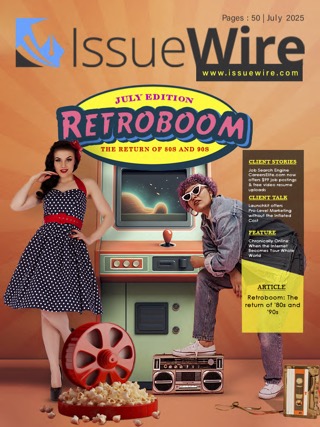QR Codes have become the most important ingredient in modern-day businesses as most people like to pay via QR Codes, which is an easy and convenient way of making online payments within seconds. More than 45% of the total shoppers have claimed to use QR codes on a daily basis. QR Code stands for the ‘Quick Response’ Code which is more like a code made with encrypted squares that can hold data, content, coupons, links, and other information. The codes are usually scanned by laser or smartphones to access data or to make transactions. Here are the 5 simple steps of generating QR codes,
1. Access a QR Code Generator
You can use any preferred browser and find a QR Code Creator for the task. With a simple search, you can gain access to several QR code generators and you are free to choose any of them, based on your ease and convenience.
2. Submit the URL to the Generator
For most instances, you would like to redirect the users to a certain webpage or URL. For such cases, you need to enter the URL into the code generator tool. There are options to choose from a variety of other content types such as PDFs, MP3s, contact cards, etc. With the help of the tool, you might also get a chance to create QR codes for Microsoft Office PowerPoint and Word files.
Upon selecting the content type, another field of the form will emerge where you would have to put the necessary information, corresponding to the generating campaign. For example, if you are generating QR codes for contact information, you will find different sections of email addresses, subject lines, and associated messages for you to fill up. Once you have submitted all the necessary information, the tool will immediately generate a QR Code.
3. Customize Your QR Code (If Needed)
Customize your QR Code before downloading which helps to strengthen brand identity. This is the most fun part of the whole process. Customizing the QR codes helps to make it more exclusive and brand-oriented. There are front-end generators that offer different shapes, colors, and frames in order to create custom codes. Some generators also offer a creator portal where you can create your own QR code in a completely customized way. However, keep in mind that not all tools will offer you such customization options after signing up. Most tools have limitations in their functionality.
4. Download Your QR Code
If you want to just create a QR code without customizing it, you do not even need to customize it. You can simply click on the download button and the code will be downloaded. However, these free tools tend to push to sign up so, you might have to avoid the occasional pop-ups and notifications.
5. Utilize QR Code for Marketing & Promotion
A QR Code is basically useless unless your potential customers get to see it. So make sure to add the QR code to any product or other avenues of your business which helps to create an impactful presence in the market. This includes displaying the code on printed ads, merchandise, or physical locations where people can easily scan the code from their smartphones without any hassle. For adding the QR code to print collateral, you can use a variety of tools that help in the process like, Canva, BeFunky, InDesign, Adobe Illustrator, etc.
Other than web browsers, you can also create QR codes on mobile phones for both Android and iOS.