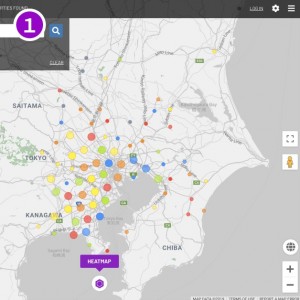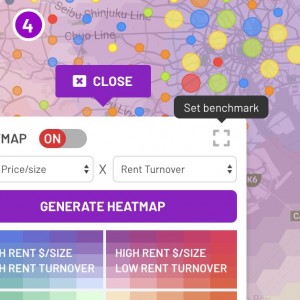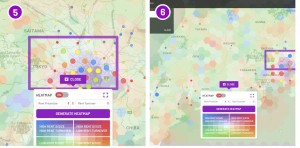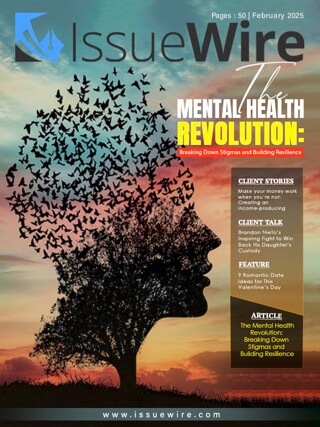Singapore, Singapore Jul 29, 2019 (Issuewire.com) - Propre will release its ‘Dynamic Heat Map™’(patent pending), enabling users to compare the property markets in 15 countries (Singapore, Japan, the US, Canada, Ukraine, Germany, France, Myanmar, Thailand, Malaysia, Indonesia, the Philippines, Vietnam, Australia, and New Zealand) dynamically and simultaneously.
While the existing Heat Map is useful in reviewing and comparing properties within a given area, the Dynamic Heat Map™ will enable more flexible analyses by incorporating more properties and areas, with dynamic zooming and scrolling on the map.
Users used to be able to analyze properties within a limited region, such as ‘neighbourhood of Shibuya Station’, but now can make a comparative analysis of properties between Shibuya and Shinjuku, for example, and places further afield–between Shibuya and Singapore, Malaysia, or other countries across the world.
In addition, while the existing Heat Map provides analysis from the two perspectives of ‘Price per Size’ and ‘Turnover’ separately and independently for property sales and rental markets, the Dynamic Heat Map™ users will be able to analyze property sales and rental markets at the same time. The Dynamic Heat Map™ addresses various questions of users, such as ‘Does the area with a higher sales price per Size also generate a higher rental Price per Size?’ on the global scale.
We will be adding other analytical perspectives to Dynamic Heat Map™, allowing users to conduct a wider range of customized analyses.
- Overview of how to use Dynamic Heat Map™
Dynamic Heat Map™ allows cross-border comparison of property markets at any selected areas, using a new function ‘Set benchmark’.
‘Set benchmark’ retains the parametric settings of the heatmap for a selected market and creates a new, comparative heatmap of a second market.
- Step-by-step instructions to use the Dynamic Heat Map™
【Step 1: Visit ‘Propre Global Properties’ and log in.】
Refer to the photo in Figure 1
Visit ‘Propre Global Properties’ page and log in to activate Heat Map.
Users can zoom in or out to set up an area for heat map generation.
【Step 2: Click and turn on ‘HEATMAP’】
Refer to the photo in Figure 2
Click the icon ‘HEATMAP’ at the bottom, and a control panel will appear. By turning on HEATMAP, you activate Dynamic Heat Map™, and a heat map according to default parametric settings will be displayed.
【Step 3: Select two parameters to generate a heat map】
Refer to the photo in Figure 3
Please select two parameters from the list and click ‘GENERATE HEATMAP’ so as to generate a new heat map according to the parameters.
* If you choose one parameter in the left window, you can create a single-parameter heat map.
【Step 4: Select an area as a benchmark to compare other markets】
Refer to the photo in Figure 4
Drag and move, zoom in/out to locate an area in the window as your reference to compare with other markets.
【Step 5: ‘Set benchmark’ to retain the parametric settings】
Refer to the photo in Figure 5 & 6
After marking off an area for comparative reference, open the HEATMAP panel and click the ‘Set benchmark’ button at top right. The settings behind the current heat map are saved for comparison with subsequent areas.
* The area visible at the time of clicking the ‘Set benchmark’ button is set as the benchmarked area, and is highlighted by a purple rectangle.
【Step 6: Compare other areas with the benchmarked area】
Refer to the photo in Figure 5 & 6
If you zoom out, you will find the benchmarked area highlighted by a purple square. Heat maps generated for other markets after using ‘Set benchmark’ are coloured relative to the benchmarked area in terms of the selected parameter(s).
Dynamic Heat Map™ services will be available to any users who complete free membership registration.
The Dynamic Heat Map™, currently for 15 countries, will be expanded to include additional countries worldwide.
Dynamic Heat Map
https://member.propre.com/article/dynamicheatmap
<About Propre>
Propre constantly collects public property information from around the world and has developed an original system to generate and organize over 100,000 features attached to each property listing.
We are the only cross-border real estate database platform that enables users to conduct optimum real estate searches, ranging from an immense number of investment properties to vacation homes.
We will support the growing number of cross-border property transactions by offering targeted information and data-oriented analysis.
In addition, our Cloud Tasking application will enable you to remotely manage cross-border properties and increase efficiency. Cloud Tasking raises the quality of overseas property management and eliminates overpriced services by improving transparency in business operations.
Finally, we are developing a property recommendation algorithm based on machine learning for our immense property database. We also provide a simulation service to find optimum property values using GIS/spatial statistics and AI.
Would you like to take a trip with Propre to look for properties?
<Company profile>
Corporation name: Propre Pte. Ltd.
Date of establishment: December 8, 2017
Capital: SGD 2,359,720.70
Representative: Hisaya Shirai
Public Relations Officer: Kit Yin Pow
Head office location: 133 Cecil Street, # 05 - 01A Keck Seng Tower, Singapore
Business description: Real estate database
URL: https://propre.com/
Media Contact
Propre Pte. Ltd. kityin.pow@propre.com 69048580 133 Cecil Street, 05-01A Keck Seng Tower, Singapore 069535 https://propre.com/