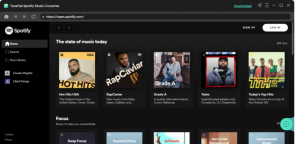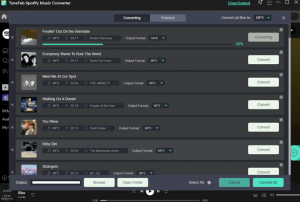Hong Kong, Hong Kong S.A.R. Jun 28, 2023 (Issuewire.com) - The newest iteration of TuneFab Spotify Music Converter introduces a host of captivating features and improvements, solidifying its status as the go-to choice for music enthusiasts.
Let's explore some of the notable updates:
Enhanced Conversion Speed and Stability
TuneFab has dedicated its efforts to optimizing the conversion process, significantly increasing speed and stability. Users can now convert their beloved Spotify tracks into desired formats more efficiently, saving valuable time and enjoying uninterrupted music.
Expanded Output Formats
The latest TuneFab Spotify Music Converter version introduces an expanded range of output formats, providing users with greater flexibility and compatibility options. Now, Spotify music can be effortlessly converted into popular formats such as MP3, M4A, FLAC, WAV, and more, ensuring seamless playback across a variety of devices and platforms.
Retain Metadata and ID3 Tags
Metadata and ID3 tags are vital for organizing and categorizing music files effectively. TuneFab recognizes the importance of these elements and ensures that the new version retains all relevant information during the conversion process. This means that your converted tracks will contain crucial details like artist names, album titles, cover art, and more, offering a complete and immersive music experience.
Improved User Interface and Experience
TuneFab has undergone a user interface revamp, presenting a more intuitive and user-friendly experience. The streamlined design simplifies navigation within the software, making it effortless to locate features and convert Spotify music seamlessly. Whether you're a novice or a seasoned user, the new interface guarantees a smooth and enjoyable conversion process.
How TuneFab Spotify Music Converter Work?
TuneFab Spotify Music Converter simplifies the process of converting Spotify music, ensuring accessibility for users of all levels. Here's a step-by-step guide on how to utilize this powerful software:
Begin by downloading and installing TuneFab Spotify Music Converter on your computer. The software is compatible with Windows and Mac operating systems, catering to many users.
On the welcome page of the converter, click on the "Open the Spotify web player" option. This will take you to the Spotify web player. Log in to your Spotify account and navigate to the desired playlist that you wish to convert. Open the playlist and locate the green bubble icon on the right side of the screen. Click on this icon.
TuneFab Spotify Converter will automatically read and analyze the playlist for you. Simply select the songs that you want to convert. The converter also allows you to download entire albums or all songs from a specific artist's page with just one click.
Next, choose the output format for your converted Spotify songs. Locate the drop-down format selection menu in the top-right corner of the screen and select the desired format from the options available.
Once you have selected the format and songs, click on the "Convert All" button to initiate the conversion process. You can track the progress of the downloading files during the conversion.
When the conversion is complete, go to the "Finished" window. Here, you will find all the converted songs listed individually. If you wish to access the converted files, you can click on "View Output File" to locate and retrieve them.
Frequently Asked Questions
Is TuneFab Spotify Music Converter legal?
Yes, TuneFab Spotify Music Converter operates within the bounds of the law. It is designed for personal use only, allowing you to convert Spotify music to MP3 for offline enjoyment while complying with Spotify's terms and conditions.
Does TuneFab Spotify Music Converter support batch conversion?
Absolutely! TuneFab Spotify Music Converter supports batch conversion, enabling you to convert multiple songs, playlists, or albums in one go, saving you time and effort.
Can I try TuneFab Spotify Music Converter for free?
Yes, TuneFab offers a free trial version of the software, allowing users to experience its features and convert a limited number of tracks. This trial period allows you to explore its capabilities before making a purchase.
Will the converted music maintain its original audio quality?
Certainly! TuneFab Spotify Music Converter ensures high-quality audio conversion, preserving the original sound of your Spotify tracks. You can enjoy your converted music without any compromise in audio fidelity.
Can I customize the output settings for conversion?
Yes, TuneFab Spotify Music Converter provides customizable output settings, allowing you to adjust parameters such as bit rate, sample rate, and more. This allows you to tailor the audio quality according to your preferences.
Conclusion
In a world full of vibrant music, Spotify Music Converters are here to unlock the full potential of your Spotify library. Imagine the convenience and freedom of converting your favorite tracks into various formats, all while preserving the original audio quality and essential details. With TuneFab, you can curate a personalized music collection that perfectly suits your preferences, transforming your music experience into something truly extraordinary. So why wait? Don't miss out on this opportunity to take your musical journey to new heights. Try the new TuneFab Spotify Music Converter version today and embark on a musical adventure filled with endless possibilities. Let the rhythm guide you, and let TuneFab be your trusty companion on this exciting musical voyage.
Media Contact
TuneFab marketing@tunefab.com ROOM 1003 10/F TOWER 1 LIPPO CENTRE 89 QUEENSWAY ADMIRALTY HONGKONG https://www.tunefab.com/