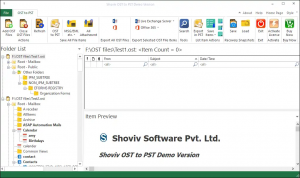Dehradun, Uttarakhand Apr 28, 2023 (Issuewire.com) - Shoviv Software Pvt Ltd - Shoviv Software Pvt Ltd is available for all users around the world. It was flagged off in 2017 to take the IT sector to the highest level. The software holds Excellency in data recovery, email migration and management, and many more. The software is very user-friendly and works perfectly on every issue the users face. The team works on the tool so that it can give perfect result to all the users
Outlook is one of the famous email clients used by most of the users around the world. Those who are familiar with this email client must also be well aware of the OST and PST files. Users are looking forward to the tool that can import OST to Outlook in the easiest way. Outlook allows users to access Outlook notes, emails, etc., through OST files; even in the offline mode, users will be able to draft or send the message; the OST files consist of very crucial data, which is very important for the business platform.
Ways to Import OST to Outlook
Users who are looking for a solution to import their OST files hassle-free and want the procedure to be conducted straightforwardly. To begin with the process, the users have two options, one is the manual method, and the other one is the professional third-party tool. Therefore converting OST to PST can be proceeding with these two methods. The manual method is a bit tough, as it requires technical hands and a lot of time to proceed. Although not every user is familiar with the technical method, so here is another option for them. To commence the process, users can select the automated method, which is the easiest way for the users. In the following paragraph, we will provide users with the features of the professional third-party tool.
Why You Should Choose Shoviv OST to PST Converter Tool
We have already notified the users about the two methods to import OST to Outlook PST files. Not all users are comfortable using the manual method; therefore, we urge users to try the Shoviv OST to PST Converter Tool. The software comes with various unique features and has a very user-friendly interface that will engage the user with the tool. To know more about Shoviv OST to PST converter tool, check out its features.
1- The software perfectly converts the OST file to PST.
2- It recovers the hardly deleted OST files.
3- There will be a preview option so that before converting OST to PST, users can preview the items.
4- Users can also search for the desired OST file with a specific field name.
5- The tool supports the entire versions of MS Outlook and Windows OS.
6- It can also export the OST files to Office 365.
7- The tool also allows users to save the OST file in various formats like- EML, HTML, vCal, vCard and MSG.
8- The tool maintains the folder hierarchy and data originality.
9- You can also go through the free trial version of the software to check out its competence and quality of the tool.
Conclusion
The blog has provided all the essential information to import OST to Outlook and notified the users about manual as well as automated methods. If any of the users wish to proceed with the process of converting their OST files to PST can go through the blog.
Media Contact
Shoviv Software support@shoviv.com 08171144903 Software Technology Park of India (STPI), IT Park Sahastradhara Road https://www.shoviv.com/