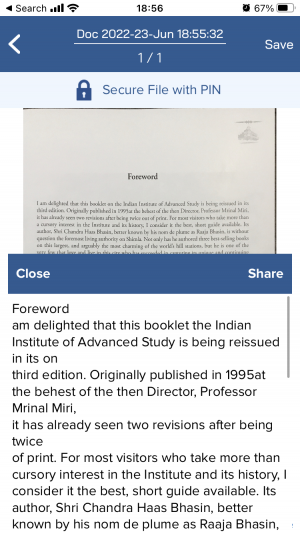Ahmedabad, Gujarat Aug 24, 2022 (Issuewire.com) - OCR is "Optical Character Recognition." It is a technique that can recognize words in digital images. It is utilized to recognize text within images and documents that have been scanned. OCR software is able to convert physical paper documents or even an image to an electronic version.
Text Recognition allows you to: search and index the contents of your files. Make searchable PDFs when OCR has been enabled your PDFs contain the text layer, which means that you'll be capable of copying the text. Make contacts using the business card (or make the documents a name after the name of the contact).
QuickScan scanner app can be described as a scanning program that is available for iPhone, iPad, or Android which scans paper documents in the field and then exports the documents as PDF files with multiple pages. When you place any document you want to scan in front of your camera on your device, the scanner app detects that paper in the frame, then crops it, and then cleans the results.
Utilizing QuickScan in order to make PDF documents on your phone. One of the best ways to scan your documents, even in the absence of scanners, or when you're out and about and need to scan documents is using the PDF application on your tablet or phone. The app makes use of the camera on your phone to take the image of your document and save it in PDF.
Through optical character recognition (OCR), Acrobat works as a text conversion tool by automatically extracting text from any scan of an image or document, and then converting it into editable text within PDF.
QuickScan (Android, iOS) is an excellent scan app with full-featured features that work on iOS and Android We experienced no problems with its OCR capabilities at the time we tested it. We've seen a lot of other scanning applications that don't have the OCR feature or are having problems using the option.
OCR can be used to convert soft copies that are not editable into editing-friendly text files. So, you don't have to type the text into magazines, images, or PDFs manually in order to make the necessary changes to the documents. OCR is software that converts documents into editable texts.
How can I utilize text recognition using QuickScan?
The OCR function that is available in the app is very simple to use. All you have been doing is to follow these three simple steps.
Step 1: Download the application, then scan the document and place it in front of the camera.
Step 2: After the scan has been taken then all you have to do to activate the feature to recognize text is to click the OCR icon located on the right side of your screen.
Step 3. Step 3: OCR feature can be multilingual and has proficiency in German, English, and Hind. Choose the language you prefer and save or transfer the text
Video Tutorial: QuickScan OCR feature
OCR analyzes patterns of dark and light that make up these letters or numbers and convert the image to text. OCR systems must be able to recognize characters from different fonts, and so rules are used to aid the system in matching what it detects in the image to the correct letters or numbers.
Note that if your original documents are not of good quality or your handwriting is difficult to read, then more errors can be made. This is not something worth doing for a tiny amount of text
So, while QuickScan is completely free to download and it is compatible with iPhone, iPad, and Android phones. However, the OCR feature isn't cost-free. OCR is included as part of the in-app subscription and charges are 2.65dollars per month, which is very minimal. A paid edition of this app comes with OCR annotation, security features filtering images, electronic signatures, and is free of advertisements or watermarks.
Quickscan App links and social media links are as follows for your reference please:
Media Contact
Rima Shah *****@technostacks.com 09898930487 10th floor, Sun Square, Commerce six roads, Ahmedabad https://getquickscan.app/